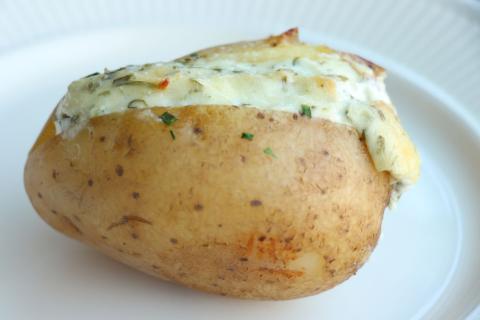- 4 Medium Sized (520g) Chicken Breasts
- 7 Tablespoons (100g) Breadcrumbs
- 2 (100g) Eggs
- 2 ½ Level Tablespoons Tablespoons (50Array) Plain Flour
- To Taste Ground Black Pepper
- 2 (6g) Garlic Cloves
- 2 Teaspoons (2g) Dried Parsley
- 7 Tablespoons (100g) Low Fat Spread
- 16 (640g) New Potatoes
- 1 ½ Packs (320g) Green Beans
Ingredients
Allergy Disclaimer
Always check the label of each ingredient for allergy warnings.
Method
- Peel and crush the garlic, then mix with the spread and parsley. Place the mixture into cling film and roll into a sausage shape. Place in the freezer while preparing the chicken.
- Preheat the oven to 180°C / 160°C fan oven / 350°F / gas mark 5.
- Place the point of a sharp knife into the fat end of one of the chicken breasts until it reaches halfway then make a pocket to put the spread in. Repeat this with each chicken breast.
- When the spread is firm remove from the freezer and cut into four. Place a piece into each chicken breast and flatten with hands to seal.
- Crack the eggs into a bowl and beat together with black pepper. Add the flour and breadcrumbs onto separate plates.
- Coat each chicken breast with flour, then egg and finally breadcrumbs.
- Place Kievs on a baking tray and place in oven for 25- 30 minutes until cooked through and golden brown.
- Wash potatoes and cook in boiling water for approximately 15 minutes. Use a knife to check they are cooked through.
- Wash and trim the ends off the green beans then cook in boiling water until tender approximately 5 minutes.
- Serve Kievs with potatoes and green beans.
Time Saver Tips
Prepare spread in advance and leave in the freezer until you are ready to use it.
Cost Saver Tips
Make your own breadcrumbs. Use frozen green beans or other vegetables you have.
Tips for Kids
Serve with their favourite vegetables.
Nutritional Information
Based on a single serving of 426g (% of an adult's reference intake)
Energy
537 kcals ( 27 %)
2,254 kJ ( 27 %)
Fat
3.8 g ( 19 %)
Saturates
60.9 g ( %)
Sugar
5.1 g ( 6 %)
Salt
0.9 g ( 15 %)
Detailed nutritional information
| Per 100g | Per 426g serving | |
|---|---|---|
| Energy Kcals | 126 | 537 |
| Energy Kj | 529 | 2,254 |
| Protein | 10.2 g | 43.5 g |
| Total Fat | g | g |
| Saturated Fat | 0.9 g | 3.8 g |
| Carbohydrates | 14.3 g | 60.9 g |
| Total Sugars | 1.2 g | 5.1 g |
| NSP Fibre | 1 g | 4.3 g |
| Sodium | 93 mg | 396 mg |
| Salt | 0.2 g | 0.9 g |
Find out about nutritional labelling
Nutrition labels on the front of packaging
- Most of the big supermarkets and many food manufacturers display nutritional information on the front of pre-packed food.
- Front of pack nutrition labels provide information on the number of grams of fat, saturated fat, sugars and salt and the amount of energy (in kJ and kcal) in a serving or portion of a recipe.
- The labels also include information about reference intakes (expressed as a percentage) which are guidelines about the approximate amount of particular nutrients and energy required for a healthy diet.
- The colour coding tells you at a glance if the food has high (red), medium (amber) or low (green) amounts of fat, saturated fat, sugars and salt.
- The more greens on the label, the healthier the choice
- Amber means neither high nor low, so you can eat foods with all or mostly ambers on the label most of the time.
- Reds on the label means the food is high in that nutrient and these are the foods we should cut down on. Try to eat these foods less often and in small amounts.
Food shopping tips
If you’re trying to decide which product to choose, check to see if there's a nutrition label on the front of the pack. This will help you to quickly assess how your choices stack up. You will often find a mixture of red, amber and green colour coding for the nutrients. So when you're choosing between similar products, try to go for more greens and ambers and fewer reds if you want to make a healthier choice.
 Activities & Play
Activities & Play Behaviour
Behaviour Childcare
Childcare Development & Growing Up
Development & Growing Up Family, Friends & Relationships
Family, Friends & Relationships Feeding Your Baby
Feeding Your Baby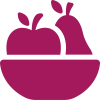 Food & Eating
Food & Eating Health & Safety
Health & Safety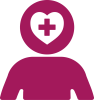 Mental Health & Wellbeing
Mental Health & Wellbeing Money & Work
Money & Work Online Behaviour & Safety
Online Behaviour & Safety Pregnancy & First Days
Pregnancy & First Days School & Education
School & Education Sleep
Sleep