Children are spending time online at a younger age than ever before. Even if your child doesn’t use phones or tablets at home yet, they’re likely to come across them at school and in friends’ homes. And while your child will gain important benefits from using technology, like keeping in touch with family, playing with friends and discovering new things, unfortunately there are also risks. So it’s never too early to talk to your child about how they use technology, how to keep online information private and what to do if they come across anything that makes them feel worried, scared or sad.
This page has tips for talking to young children (aged around 4-7) about online safety and for helping to keep them safe when they’re online.
You can find more advice about keeping very young children safer online on the CEOP and Internet Matters websites.
You can find tips for talking to older children (aged around 8-12) here.
Tips for helping younger children stay safer online
Tip #1: Take control
There are lots of practical steps you can take to help protect your child online. Parental controls allow you to block access to some inappropriate apps, sites and content for younger children. These controls aren’t too difficult to put in place, so you don’t need to be a tech wiz. The Internet Matters website shows you how to set controls on all the networks, gadgets and sites they use, and also has a safety checklist for setting up devices for children.
However, it’s important to remember that these controls can’t block everything online that may be harmful or inappropriate, so make sure your child knows what to do if they see something online that upsets them.
Tip #2: Create separate accounts
If you share a tablet, computer or games console with your child, you could create a profile or account for them that only allows them to access suitable content – these are sometimes called ‘restricted accounts’. You can also password protect any other profiles or accounts for adults or older children so they can’t get into them by accident.
Sometimes if children are bored or about to throw a wobbly it can be tempting to hand them your phone to play with to keep them quiet. But if you do, remember to keep a close eye on them, especially if your phone doesn’t have parental controls switched on (see Tip #1 above).
Tip #3: Watch, play and create together
When children first start using technology, it’s important to take this step together. After all, you wouldn’t just hand them a book and expect them to teach themselves to read!
One of the best ways for your child to learn to use technology and get the most out of screen time is by spending time online with you – in small doses. By doing this, you can show them how to use the devices safely, guide them to content that will help them play and learn and help them develop good online habits, like balancing online play with getting outdoors and running around.
Our guide to screen time has more advice on spending quality time online with your child – and has some tips for unsticking them from their screens when time’s up!
Tip #4: Introduce online safety at an early age
It’s never too early to tell your child about road safety and not talking to strangers. And it’s also never too soon to talk about online safety. Without scaring them, you can talk about how the internet, like the real world, is a big place, and not everything and everyone in it are nice, so it’s important to be careful.
You can then gradually introduce simple messages like:
- You can video chat with Granny (for example) and send her pictures but ask me first if you want to chat online with anyone else.
- Always use secure passwords that aren’t easy to guess and don’t tell other people what they are. (The National Cyber Security Centre suggests using three random words for your password, and you could even turn this into a game, thinking of silly words you could use!)
- Always tell me straight away if someone new tries to talk to you online so I can check them, even if they’re very friendly or helpful.
- If someone online asks you to keep a secret, talk to me. (You could also talk to them about the difference between ‘good’ secrets (like Christmas presents) and ‘bad’ secrets, which make them feel. worried or uncomfortable – our page on encouraging your child to confide in you has more on this.)
- If something happens online that worries you, come and talk to me and I will help.
- Don’t give out personal information online, like your phone number, home address or school
- Always be kind to other people and don’t say anything mean.
The resources listed below include books and videos you can read and watch together to introduce these messages in a fun way your child will enjoy.
Tip #5: Set boundaries
When your child starts using technology, it’s a good idea to agree rules about what they can do, and when, where and for how long they can do it. This will help them stay safer and keep a healthy balance between online and active outdoor activities.
For example, you could decide that:
- Your child can only use devices in shared areas like the kitchen or sitting room or a room with the door open. Try to keep the bedroom a screen-free zone – and definitely no devices in the bathroom!
- They must ask you before using a device – you could set passwords so they can’t log in without your help.
- No screens at meal times (that includes you!)
- Your child can only video chat with certain people (like their auntie or best friend) and that they must ask you if they want to video chat with anyone else.
The resources listed below can also help you have these conversations in a fun way.
You could even set up a family digital agreement, where you all agree on the rules you’ll follow. Our page on setting boundaries has more advice.
It’s important to tell all the adults in your child’s life about the boundaries you’ve set. If you have a family plan you could share it with everyone, so they all know to stick to the rules.
Tip #6: Keep an eye on them

As your child gets more used to using technology, it’s still best to keep an eye on them. It helps if you think of the internet as a physical place. You wouldn’t let your 5 year old go to the shops or to a leisure centre on their own, so don’t let them explore the online world alone either. Even with parental controls in place, children can still stumble across things that may upset them, or even in extreme cases put them in danger.
Tip #7: Check that the things they watch are suitable for them
If you’re not sure whether your child should be playing a game or watching a film they’re interested in, you can look it up on the PEGI and British Board of Film Classification websites. They even let you check what’s in a specific game or film. You can also check reviews of games and films written with parents in mind at the Common Sense Media website.
Tip #8: Safer search
Once your child starts to use technology more independently, you can limit what they’ll see when they search online by using safer search engines like swiggle.org.uk or kids-search.com. This can help prevent them getting any unpleasant surprises.
You can also activate safe search settings on Google, YouTube and other search engines. Visit the Google Safety Centre or Internet Matters to find out more, or search ‘child safe search’ on the browser you use.
However, even with these precautions in place, it’s still best to keep an eye on young children when they’re using devices, so you’re on hand if anything does go wrong.
Tip #9: Stranger danger or strange behaviour?
At this age, the safest option is not to let children livestream, videocall or message online with people they don’t know – even ‘friends of friends’. The Digiduck collection (see resources below) has a good video about reliability online you could watch together.
It’s a good idea to teach your child to be wary of unusual behaviour in anyone they interact with online – for example, someone asking them to do something they wouldn’t normally do. Let your child know that if something doesn’t feel right, no matter who has suggested it, they should come and talk to you straightaway.
As they get older, you can talk to your child about how they can work out whether someone online is trustworthy or not.
Tip #10: Take an interest in what they’re doing

As your child gets older, they might start to play online more independently, so it’s important to always take an interest in what they’re doing. Try to get into the habit of chatting to them about what they do online. You could ask them about the games they play and the videos they watch and get them to show you. They’ll probably enjoy explaining to you how a game works and letting you have a go – especially if they’re better at it than you are!
If they’re used to talking to you about what they do online, they’ll be more likely to tell you if anything goes wrong.
Tip #11: Look for ‘teachable moments’
Let’s say the issue of online safety comes up in a TV programme or an online show they watch. For example, if someone in the show is sent something that upsets them or isn’t who they say they are. Use this is an opportunity to talk to them about being kind and responsible online, just as you would in the offline world.
Tip #12: Help your child realise the benefits of their online life
The online world can bring lots of benefits to your child’s life. For example:
- If your child loves listening to music online, they might like singing or learning to play an instrument.
- If they’re already taking music lessons, perhaps there are online videos of amazing musicians who can inspire them further.
- If they enjoy watching cake-making videos, your child could try some baking at home and make their own video about it, or send some photos of their bakes to Grandpa.
- If they like building and construction games like Minecraft, you could have fun with LEGO or making things out of old cardboard boxes.
Tip #13: Tell them they can always talk to you, no matter what

You can’t protect your child from everything that is upsetting in life. At some point something bad may happen online – whether that’s seeing something harmful, someone being mean to them or being tricked into sharing something.
So make sure they know they can always come to you if they see anything they don’t understand, or if anything happens that makes them feel upset, uncomfortable, worried, sad or scared. You could watch Jessie & Friends’ ‘Funny tummy song’ together (in episode 1) to help them understand what you mean. Let them know they won’t get into trouble, that it’s never too late and we all make mistakes.
Our page on what to do if your child has a negative experience has more advice on how to react and what action you can take if something does go wrong.
Tip #14: Set a good example by not oversharing photos or information about your children
We’re all super proud of our kids and want to share their photos with friends and family. Parenting can be challenging, and describing the latest parenting win or fail online can be a great way to connect with other parents and get good advice. Plus some children love to create their own content and parents are proud to share their creations online, for example, in video sharing apps.
But sharing information about our children online bring risks for them, including being the target of fraud, scams, bullying or grooming. For example, it’s easy to identify where a child goes to school if you share a photo online of their first day, wearing their school uniform.
Oversharing can also affect family relationships, with children feeling resentment towards their parents for sharing private information online.
So it’s best to think twice before sharing personal photos or information online. Remember that even if you’re sharing content within a private network like a WhatsApp group, once your content is out there, you’ve lost control over it. So before you start sharing, have a think about:
- Who can see your photos and videos? Do you want your colleagues from a job you left 10 years ago and some people you met at a festival to see your children’s first day at school pics? If not, you might want to set up a smaller friends and family group to share photos with.
- Have you set all the appropriate privacy and security settings for the app and device you or your child is using? Check out Internet Matters’ parental controls guides if you’re not sure.
- Is there anything personal revealed in your image or post – for example, your house number or your child’s school?
- Is anyone else in the image and have you asked their permission to post it online?
- Have you asked your child’s permission to share imagery and information about them? And even if you have, is it likely to come back to haunt them? What may seem really cute when your child is a toddler may become horribly embarrassing when they hit secondary school!
You can find more tips for ‘sharenting’ more safely on the Internet Matters website.
Resources to look at together
Here are some books, videos and games you could look at together that will help start a conversation about online safety and introduce some important messages.
The Bongles
The Bongles are colourful bouncy creatures who reuse, repair and upcycle objects that wash up onto the shores of their island home. They love turning trash into treasure! In The Bongles and the Crafty Crows, the Bongles have to protect their treasures from the crows – and through their efforts, young children can learn how to keep their private information safe using passcodes and passwords.
Your child can download The Bongles and the Crafty Crows book, watch an animated version of the story and take part in an interactive quiz on the Bongles website.
S urrainn do leanabh luchdadh a-nuas leabhar Na Bongles agus Na Starragan Carach is dreach beò den sgeulachd a choimhead ann an Gàidhlig air làrach-lìn Na Bongles.
Jessie & Friends
Jessie & Friends is a series of three animations that follow the adventures of Jessie, Tia and Mo as they begin to navigate the online world, watching videos, sharing pictures and playing games. Watching the films together is a great way to start talking to your child about online safety. There’s also a storybook for each episode, to help you and your child keep the conversation going. You can find out more and see the videos on the CEOP Education website.
CEOP Education also have a website for 4-7 year olds featuring the Jessie & Friends characters in interactive badge games designed to help you and your child learn and explore online safety topics together.
Digiduck
The Digiduck collection has been created to help parents educate children aged 3-7 about online safety. The collection includes ebooks and learning activities and covers themes like password security, talking to people online and being a good friend online.
Playing IT Safe
Australian site Playing IT Safe includes three play-based activities that parents, carers and children can play together. The activities introduce children to basic online safety concepts. It also offers advice and links to further resources.
 Activities & Play
Activities & Play Behaviour
Behaviour Childcare
Childcare Development & Growing Up
Development & Growing Up Family, Friends & Relationships
Family, Friends & Relationships Feeding Your Baby
Feeding Your Baby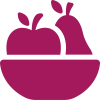 Food & Eating
Food & Eating Health & Safety
Health & Safety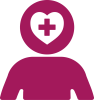 Mental Health & Wellbeing
Mental Health & Wellbeing Money & Work
Money & Work Online Behaviour & Safety
Online Behaviour & Safety Pregnancy & First Days
Pregnancy & First Days School & Education
School & Education Sleep
Sleep








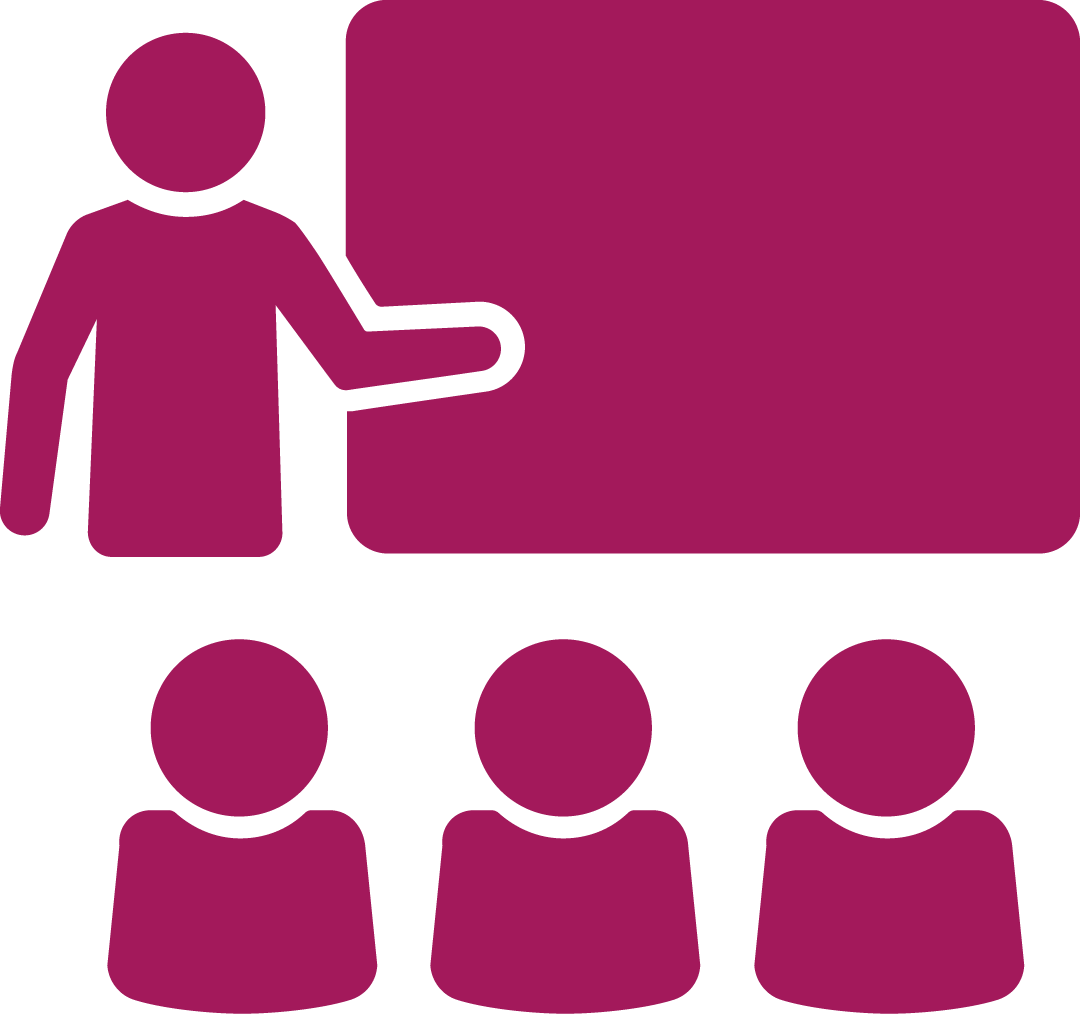 School & Education
School & Education
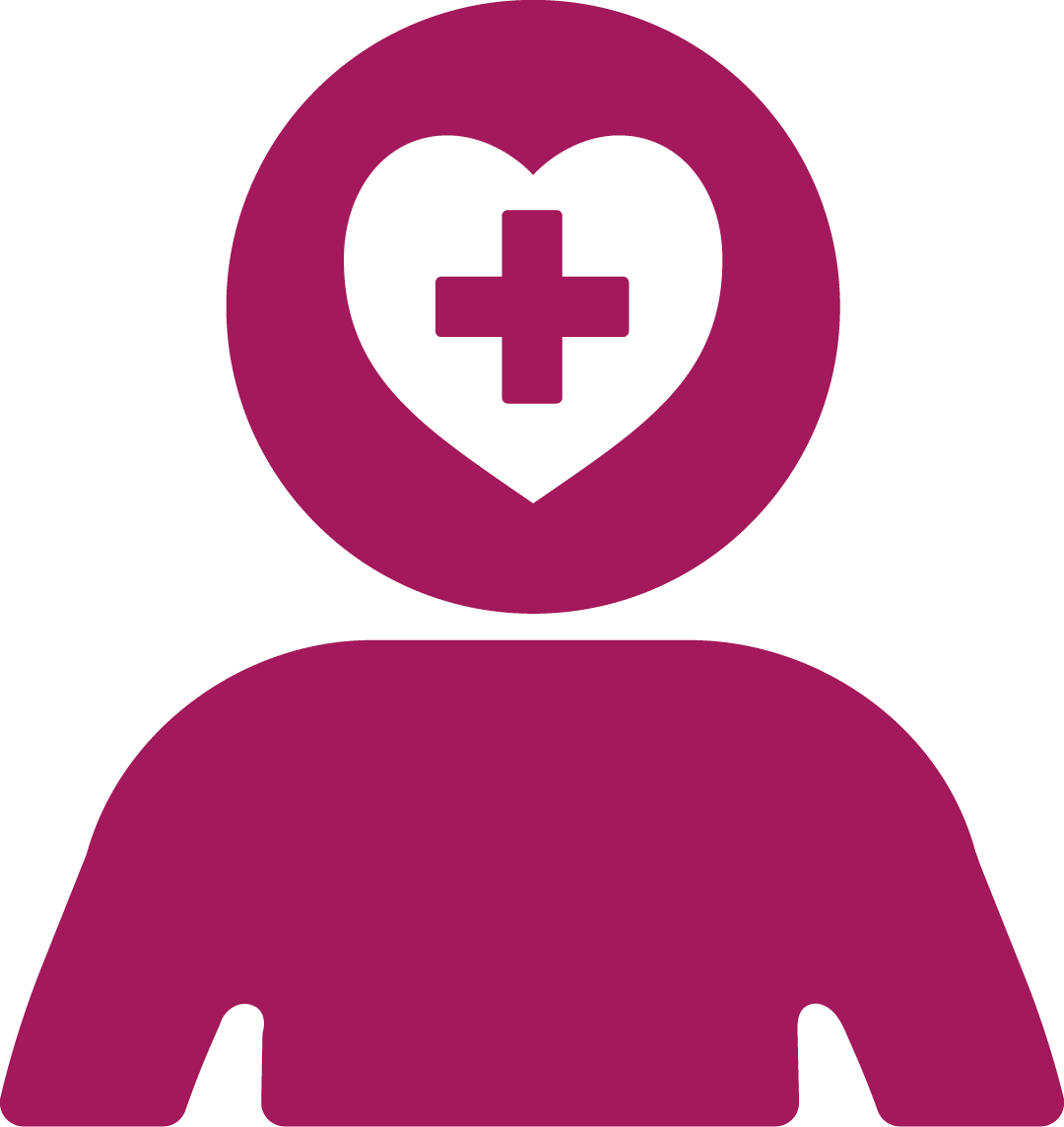 Mental Health & Wellbeing
Mental Health & Wellbeing